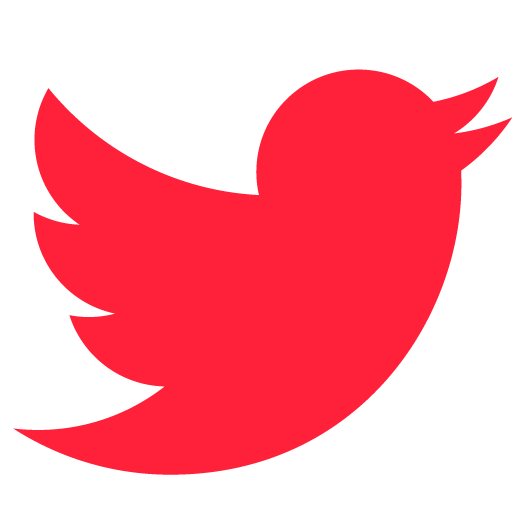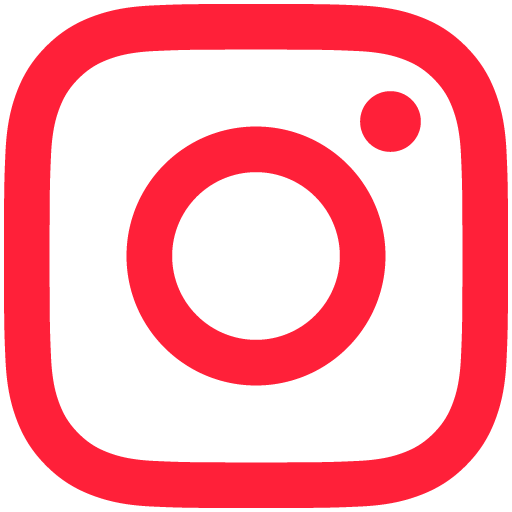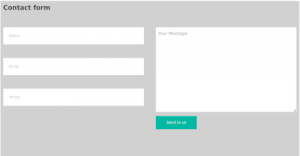Please note that computer use can be monitored by an abuser, and there are ways for an abuser to access your email and to find out what sites you have visited on the Internet. It is impossible to completely clear all data related to your computer activity.
If worried someone is monitoring your online activity, please use a computer that the abuser cannot access (such as a public library, community centre, college or school).
For more specific guidance, see our advice below:
Taking precautions if you contact a service provider
Remember, if you send an email with details about your situation or if you ask for help, the abuser may be able to locate that email in your sent
folder and any response you receive in your inbox. Be sure to:
- delete your email from your sent folder;
- delete any email you receive in response
- empty your deleted items folder as well.
A safer way to contact us (or any other organisations) would be to use a contact form if they have one on their website.
This way, there would be no trace of your email in your sent folder. You will need to monitor your inbox for the reply, delete it and empty your deleted items folder once you have read it.
Making sure nobody else can read your emails
- If you share an email account with your abuser, they will be able to read any emails in the account.
- If you are using a web-based account like Yahoo or Gmail, you need to log out as well as closing your browser.
- Your computer may save your password and username. Look up your browser and ‘how to disable automatic password saving’ on a search engine.
- Many computers have autocomplete, which will fill out forms, including email account logins, and record terms you have input into search engines. Find out how to turn off autocomplete before searching for help if your abuser has access to your computer.
- Do not open any attachments sent to you by your abuser. They may install spyware on your computer.
- Consider setting up a new email account using a web-based service to reach out for help, following all the safety guidelines above.
- Choose strong passwords and never write them down and leave them where they can be found.
Can my abuser see which websites I have visited?
There are several ways that your browsing history could be visible to an abuser.
- Your computer saves a list of files you have visited into your Internet history and cache files. Find out how to clear your history and cache here.
- Your computer may save copies of websites you visit in a ‘temp’ file. Find out how to clear these here.
- Many websites contain ‘cookies’ which automatically save themselves on your computer. You can prevent these by changing the privacy settings on your internet browser. Try the Tools or Options menu.
- Check your computer’s AutoComplete function. If it is turned on, someone else using your computer may be able to see data you have inputted into forms.
- See if your browser has a private mode, and find out how to use it.
Could there be spyware on my computer?
Your abuser may have installed software on your computer which records your online activity.
If you are worried about spyware, download and read this guidance.
Increasing amounts of data about us are available online. For your own safety, you may wish to control your social media presence.
- Unfriend and block people you do not wish to see your Facebook activities
- To stop people finding you with a search engine, select “Setting” then click on the “Privacy” link on the left, which should take you directly to the privacy settings page. You should check the settings under the questions ‘Who can look me up?’ and ‘Do you want search engines to link to your timeline?’
- If you want to permanently delete your Facebook account, follow these guidelines.
- To prevent people from finding you on Twitter, chose Security and Privacy in the Settings menu. Click ‘Protect My Tweets.’ This will prevent people from following you without your approval and remove your tweets from the public timeline.
- The ‘Tweet from your location’ feature may put you in danger. You can turn this off in the settings.
- You can block people from your account and report any harassment.
- Find out more on privacy on Twitter here.
- If you want to permanently delete your Twitter account, select ‘Settings’, then account. Scroll to the bottom and then select ‘Delete my Account.’
- Click the three dots in your profile window and find the Private Account option. This will mean only your followers will see your posts.
- Check your location service and make sure it is turned off.
- If you want to permanently delete your Instagram account, you will need to go to the website. Use this link to close your account.
Snapchat
- You can set your Snapchat account to friends only.
- Uncheck ‘See me in Quick Ad’ to stop friends of friends from adding you.
- If you want to permanently delete your account, you will need to go to the website. Use this link to close your account.
- Check your privacy settings. Go to ‘Settings’, then ‘Account’ and then open ‘Privacy’ to check your options.
- Block people you don’t want to contact you.
- If you want to delete your account permanently, go to ‘More options’, then ‘Settings’ then ‘Account’ and choose Delete My Account. Enter your phone number – including the international code – and tap on Delete My Account.
TikTok
- Check TikTok’s safety guidelines here.
- If you want to permanently delete your account, go to your account, select ‘Manage My Account’ and tap ‘Delete My Account.’